


Are you sure you want to reset the form?
Your mail has been sent successfully
Are you sure you want to remove the alert?
Your session is about to expire! You will be signed out in
Do you wish to stay signed in?
This chapter introduces the pedagogical assumptions that underpin the book’s approach to online learning. It summarises the ways that the Conversational Framework and Learning Designer tool can support the design of online learning on the small and large scale and tackles the quality issues at stake when we move from small, closed courses to global, open access learning. The chapter shows how learning design tools have supported teachers in developing high quality learning more effectively in different global contexts. It uses case examples of online learning designs from teachers in all sectors to illustrate pedagogical principles for moving to blended and online learning. It ends with a new vision for online learning to support teacher professional collaboration, networking, and knowledge exchange at scale, locating the responsibility for making these changes with the teaching professional, and later with education leaders and managers.
High-quality learning experience, Conversational Framework, inclusivity, the Learning Designer, learning design, blended learning, online learning, learning outcomes, technology-enhanced learning design, collaborative knowledge development.
In the chapter, we refer to the Conversational Framework. You can find a full colour version of the image we use here. The framework represents the iterative cycles of interchange during the teaching learning process, whether it takes place over a few minutes, or many weeks. There is a continual iteration of concepts, at the upper level, and practices, at the lower level, between the teacher, the learner and their peers (see Figure 2.1 from Chapter 2).
Image 1: The Conversational Framework
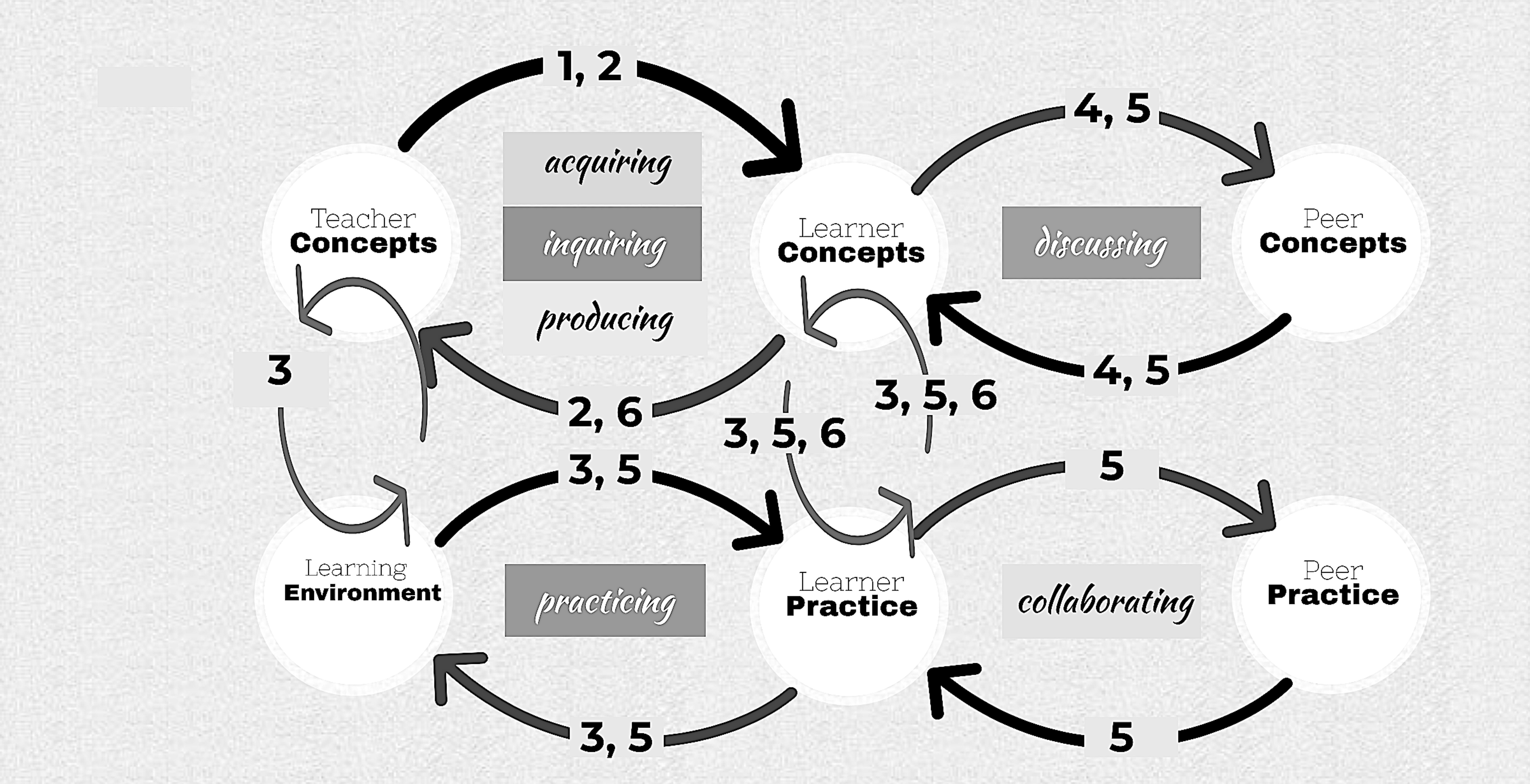
The Conversational Framework representing the teaching-learning process in action. Between these six nodes there are several cycles of interaction between teacher, learner, other learners, and the subject learning environment, in both directions, characterising six distinct types of learning.
The numbered cycles are interpreted as:
1. Acquiring: the learner’s developing concepts affect their practice, which in turn affects their concepts
2. Inquiring: the teacher presents their concepts, and the learner asks, and answers questions, makes comments, and presents their ideas to the teacher, who gives them feedback
3. Practising: the teacher creates the learning environment to engage learners in the practice and use of the concept, and each learner acts to achieve the goals of the learning environment and uses feedback and reflection on their concept to improve their practice
4. Discussing: each learner discusses, negotiates ideas, asks and answers questions with other learners
5. Collaborating: learners practice, discuss, and exchange or share their practice
6. Producing: each learner reflects on how their concepts and practice have developed, and represents this for the teacher to evaluate.
The focus for teachers, as we try to engage the learners, is to create the opportunities for interactions at both levels, to promote active learning. The role of the teacher is to orchestrate a high-quality learning experience by keeping those cycles of interaction moving, because this is how learners develop their concepts, practices, and the relationships between the two.
The origin of the framework is explained in Chapter 2, and in the following references:
The Learning Designer is an interactive website designed to support teachers in developing their own learning design for some specific learning outcome(s), in terms of the teaching-learning activities they want learners to engage in to achieve them. The duration of the session could be minutes, or hours over the course of a week or several weeks. It also offers a library of existing designs contributed by other teachers which they can adopt and adapt to their own context. And from the input they provide, the tool will offer an analysis of the nature of the learning experience they have designed. The tool acts as a prompt, a way to think through their teaching ideas, and to reflect and redesign in the light of how it works out in practice. Its structure is modelled on the way the scientific and scholarly communities develop knowledge through representation (journal papers), sharing (in journals) and validation (via peer review) of their work. In this way the tool is intended to enable teachers to improve the quality of their own learning designs by building on the work of others, and sharing what they discover. The tool is free and open to all at https://www.ucl.ac.uk/learning-designer/index.php
The Learning Designer tool can be used to represent any kind of learning design. Users can adapt a selected specific design (e.g. about explaining the concept of the ‘water cycle’ in physics) to their own context about a completely different system. To make this easier, the initial specific design can be turned into a generic design for ‘explaining the system’, by replacing all instances of ‘the water cycle’ with ‘the system’. Then anyone can adapt the generic version to their own context by replacing all instances of ‘the system’ with the name of their system, e.g. ‘financial statements’. Figure 2.2 compares an extract from the generic design with the corresponding extract for its adaptation to the specific ‘financial statements’ system.
Image 2: Comparing (a) an original generic design with (b) a specific adaptation to a finance topic
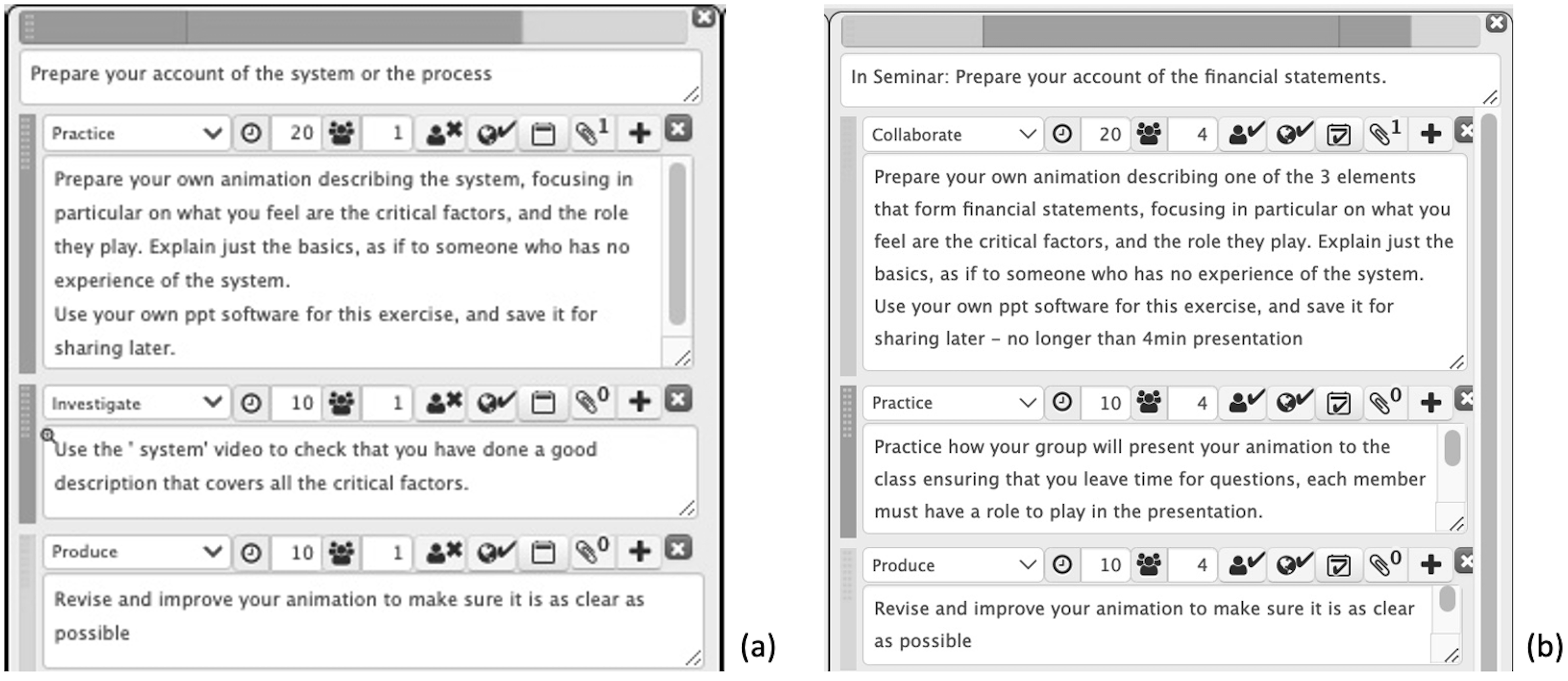
Comparing (a) an original generic design with (b) a specific adaptation to a finance topic.
The figure shows extracts from the two designs, illustrating: changing from an online session to an in-person seminar; using the same digital tool (Powerpoint); changing an individual Practice step to a Collaboration between 4 students; changing an Investigate step to a Practice of the presentation; and retaining all the remaining pedagogic guidance to the learner, and the timing of each activity. The colour coding relates to each of the 6 learning types defined in the Conversational Framework (see Figure 2.1). These designs are available for adopting or adapting: the original generic design, and the specific finance design.
In workshops we have asked educators to create a learning design for a typical campus-based session in the learning designer. This typically produces a simple pie-chart with just two colours for acquisition and discussion. On the basis of this feedback, the educator is usually determined to make the learning experience more varied. Here are two before and after learning designs for an original learning design for a campus-based lecture session and the learning design for the same session when taken online, contrasting the greater overall learning time being guided, but with less time for the teacher being present with the students, given that the lecture has become two shorter videos, and with more active learning by the students, as shown in the contrasting pie charts.
The following definitions of the six learning types are taken from Chapters 6-11 in Laurillard, D. (2012). Teaching as a Design Science: Building Pedagogical Patterns for Learning and Technology. New York and London: Routledge.
| Learning type | Conventional Technology | Digital technology |
| Acquisition | Reading books, papers; Listening to teacher presentations face-to-face, lectures; Watching demonstrations, master classes. | Reading multimedia resources, websites, digital documents and resources; Listening to podcasts, webcasts; Watching animations, videos. |
| Collaboration | Small group project, discussing other students’ outputs, creating a joint output. | Small group project, using online forums, wikis, chat rooms, etc. for discussing other students’ outputs, creating a joint digital output. |
| Discussion | Tutorials, tutor groups, student seminars (students leading discussion), discussion groups, class discussions. | Online tutorials, tutor groups and seminars, email discussions, discussion forums, web-conferencing tools (synchronous and asynchronous). |
| Investigation | Using text-based study guides; Analysing the ideas and information in a range of materials and resources; Using books, people, field trips, to collect data for analysis; Comparing texts, searching and evaluating information and ideas. | Using online advice and guidance; Analysing the ideas and information in a range of digital resources; Using digital tools to collect and analyse data; Comparing digital texts, using digital tools for searching and evaluating information and ideas. |
| Practice | Doing practice exercises; using tools; doing practice-based projects, labs, field trips, face-to-face role-play activities. | Using digital tools, models, simulations, digital games, microworlds, virtual labs and field trips, online role-play activities. |
| Production | Producing their own representations of what they have learned, using statements, essays, reports, accounts, designs, performances, artefacts, animations, models, videos. | Producing and storing digital documents, representations of designs, performances, artefacts, animations, models, resources, slideshows, photos, videos, blogs, e-portfolios. |
The following is a simple rubric used for evaluating a learning design in the Blended and Online Learning Design CoMOOC:
---------
Comments on the learning design ‘Title’
Designer: Name
These comments are organised according to the numbered rubric for curated designs.
1. Clear learning outcomes
[Answer]
2. Appropriate use of pedagogic choices
[Answer]
3. Sufficient guidance in text for students to follow
[Answer]
4. Use of digital resources
[Answer]
5. Balance of learning types
[Answer]
6. Feedback to students
[Answer]
7. Alignment between intended outcomes, activities, and assessable activities
[Answer]
8. Is this a learning design that other teachers would value?
[Answer]
Overall,
There are only three evaluations:
1. Good (e.g. This is ready to publish…)
2. Good but edit (e.g. This is not quite ready, but with the few edits suggested it would certainly be of interest to other teachers)
3. No, not yet ready
Thank you very much for your submission.